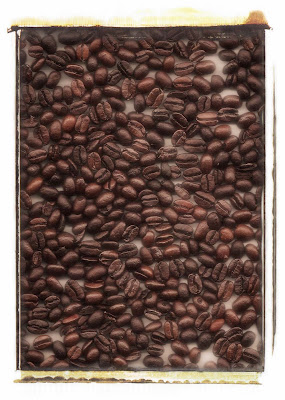I must confess--I totally want to move in to Stratford at Flatirons--this is absolutely the nicest and most luxurious senior living residence I have ever seen!
We had a great time working with Kathy and the crew on Friday. We set up a portrait studio and then made instant prints from each of the sessions. For the technically-minded, here's a look at how it all worked. To just go right to the images from the whole session, just go here.
Backdrop: 12' painted canvas mounted on backdrop frame system.
Lighting: 1 Photogenic monolight and 2 Nikon SB-800 speedlights. Each had an umbrella light modifier.
Display: Samsung 23" monitor
Computer: Mac Mini
Printer: Sony UL-150 dye sublimation printer
Capture software: Sofortbild for Mac.
Viewing, editing and printing software: Lightroom 2.5