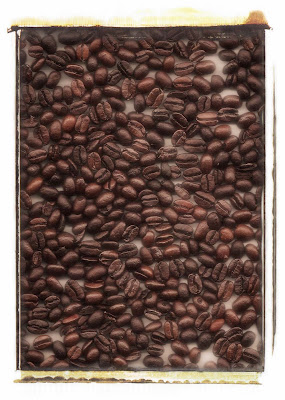 I am working on a new portfolio for a restaurant with locations nationwide. They requested new images to be displayed in their lobbies based on a global cuisine theme. So to go beyond my normal style of work, I tried to think outside the black box of my normal cameras for something different. How to create an image of something without a camera? Since I am not a painter, I ruled out painting and drawing an image. That is when I remembered I had another camera already sitting on my desk--my scanner/copier. Within minutes every interesting food item I could think of was about to be dumped on my flatbed scanner.
I am working on a new portfolio for a restaurant with locations nationwide. They requested new images to be displayed in their lobbies based on a global cuisine theme. So to go beyond my normal style of work, I tried to think outside the black box of my normal cameras for something different. How to create an image of something without a camera? Since I am not a painter, I ruled out painting and drawing an image. That is when I remembered I had another camera already sitting on my desk--my scanner/copier. Within minutes every interesting food item I could think of was about to be dumped on my flatbed scanner.My favorites are the coffee beans and the tulip below. I really love the depth of field (or lack thereof) found in the scanner--it is great for making sharp copies of text lying on a sheet of paper. It needs no more depth than that thin surface. But add an object with three dimensions and they tend to be sharply in focus at ony one point. Everything else falls off and gets soft.
I either used the pull down document cover or created my own white surface. You could also use other colors, as this will end up being your backdrop as the scanner looks up to capture the image.
Then I did some heavier work in Photoshop to ge the colors and tones and contrast where I wanted them. To give a richer feel and to accentuate the softness of the texture.
Play around with it and see where this tool can lead you--lots of fun!








No comments:
Post a Comment
Keep in touch, give feedback, or just spread the love!